Adding Devices to Your App
How do I load my device onto the app?
Every device has a unique ID number and an IMEI number. This can always be found on the product itself as well as in the user manual. You will note that the product number is part of a QR code whilst the IMEI number is a simple bar code. WHEN ADDING DEVICES ALWAYS USE THE PRODUCT NUMBER.
Once you have downloaded the app go to the top right navigation bar* and select it.
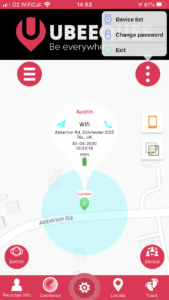
Click on device list and click on + Add device
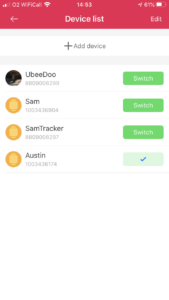
You can now add the name of the device (e.g. your dog’s name) plus your relationship (e.g. owner).
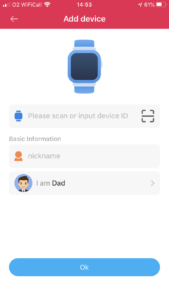
You can either enter the product number long hand or press the scan icon. This will open your camera and you can then load the product number. This is far easier.
How do I allow other people to track my device?
Adding devices for other people to track is exactly the same except that after loading the device number a request will be sent to your app asking for authorisation. Once you have approved the request they have full access. This means that no-one can illegally follow the device without your permission.
Unlike other tracker companies, there is no extra charge for sharing.
Note: * In some versions of Android the device list is in the top left menu.
What if I miss the authorisation request?
A pink icon will show on your map screen. Click on it and you will be able to approve the request.
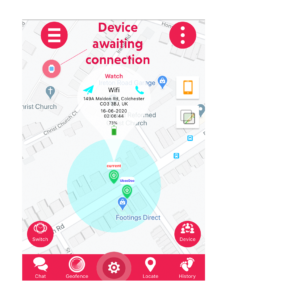
Can I remove authorisations?
Yes you can. Simply go to Settings > Family Members and deselect the user.





